How do I cancel my subscription?Updated 2 years ago
To cancel your subscription with Moxie, please follow these steps:
Log in to Your Moxie Account: Visit Moxie Account Login and log in with your credentials.
Navigate to "Manage Subscriptions": Once logged in, go to the homepage of the account dashboard. You'll find "Manage Subscriptions" on the left-hand side.
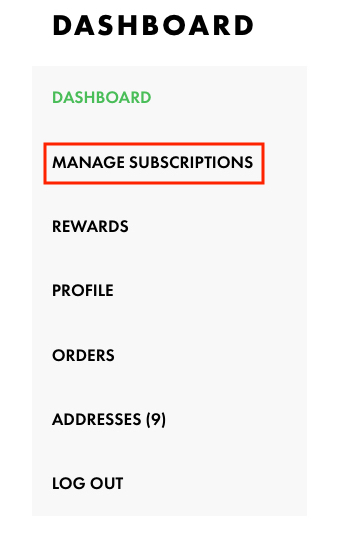
Click "Manage Subscriptions": Click on "Manage Subscriptions" to view your active subscriptions.
Cancel or Edit Your Subscription: From there, you can choose to cancel or edit your subscription details.
If you need any assistance, please don't hesitate to reach out to our customer support team.